Buying a gaming keyboard can be challenging, given the variety of options on the market. This blog post provides a comprehensive FAQ to help you find the right gaming keyboard that suits your needs.
1. What types of gaming keyboards are there?
There are mainly three types of gaming keyboards:
- Membrane keyboards : These are often cheaper and quieter, but have a shorter lifespan and less precise keystrokes.
- Mechanical Keyboards : Popular among gamers for their durability and tactile feedback, they use mechanical switches that come in different variants to provide different typing experiences.
- Hybrid keyboards : A combination of membrane and mechanical keyboards that attempts to combine the advantages of both types.
2. What are mechanical switches and why are they important?
Mechanical switches are the heart of mechanical keyboards. They consist of individual mechanical components that are responsible for each keystroke. The most important switch types are:
- Cherry MX Red : Linear switch that offers no noticeable resistance – ideal for fast, repeated keystrokes.
- Cherry MX Brown : Tactile switches that have a slight resistance point – good for gaming and typing.
- Cherry MX Blue : Clicky, tactile switches that produce an audible clicking sound – preferred by heavy typists.
3. What does “anti-ghosting” and “N-key rollover” mean?
These terms refer to the ability of a keyboard to register multiple keystrokes simultaneously.
- Anti-Ghosting : Prevents unwanted keystrokes from being registered when multiple keys are pressed at the same time.
- N-Key Rollover : The number of keys that can be pressed simultaneously and registered correctly. A keyboard with “Full N-Key Rollover” can recognize an unlimited number of keystrokes simultaneously.
4. Are RGB lighting and macro keys necessary?
These features are not strictly necessary, but can improve the gaming experience:
- RGB lighting : Allows you to customize the keyboard lighting in millions of colors and different effects. Useful for night gaming and aesthetic customization.
- Macro keys : Additional, programmable keys that can execute complex commands or key combinations. Especially useful in games that require a lot of actions.
5. Which keyboard size should I choose?
The choice of keyboard size depends on your preferences and the available space:
- Full-Size : Contains all keys including a number pad. Ideal for users who frequently enter numbers.
- Tenkeyless (TKL) : Does not have a number pad to save space. Popular with gamers who need more space for their mouse.
- 65%/60% : Compact keyboards that do without some function keys. Good for minimalists and for transport.
6. What should I consider regarding the price?
The price can vary greatly depending on the brand, switch type and additional features. Here are some price categories:
- Budget (under 50€) : Mostly membrane or cheap mechanical keyboards. Limited features, but good for beginners.
- Mid-range (50-150€) : Offers a good balance of quality and features. Mechanical switches and some additional features like RGB lighting.
- High-end (over 150€): High-quality mechanical keyboards with many additional functions, long-lasting switches and often customized lighting and macros.
Choosing the right gaming keyboard depends on your individual needs and preferences. Consider the type of switches, additional features, and your budget to find the perfect keyboard for your gaming experience. Armed with this information, you'll be well-equipped to make an informed decision and take your gaming experience to the next level.
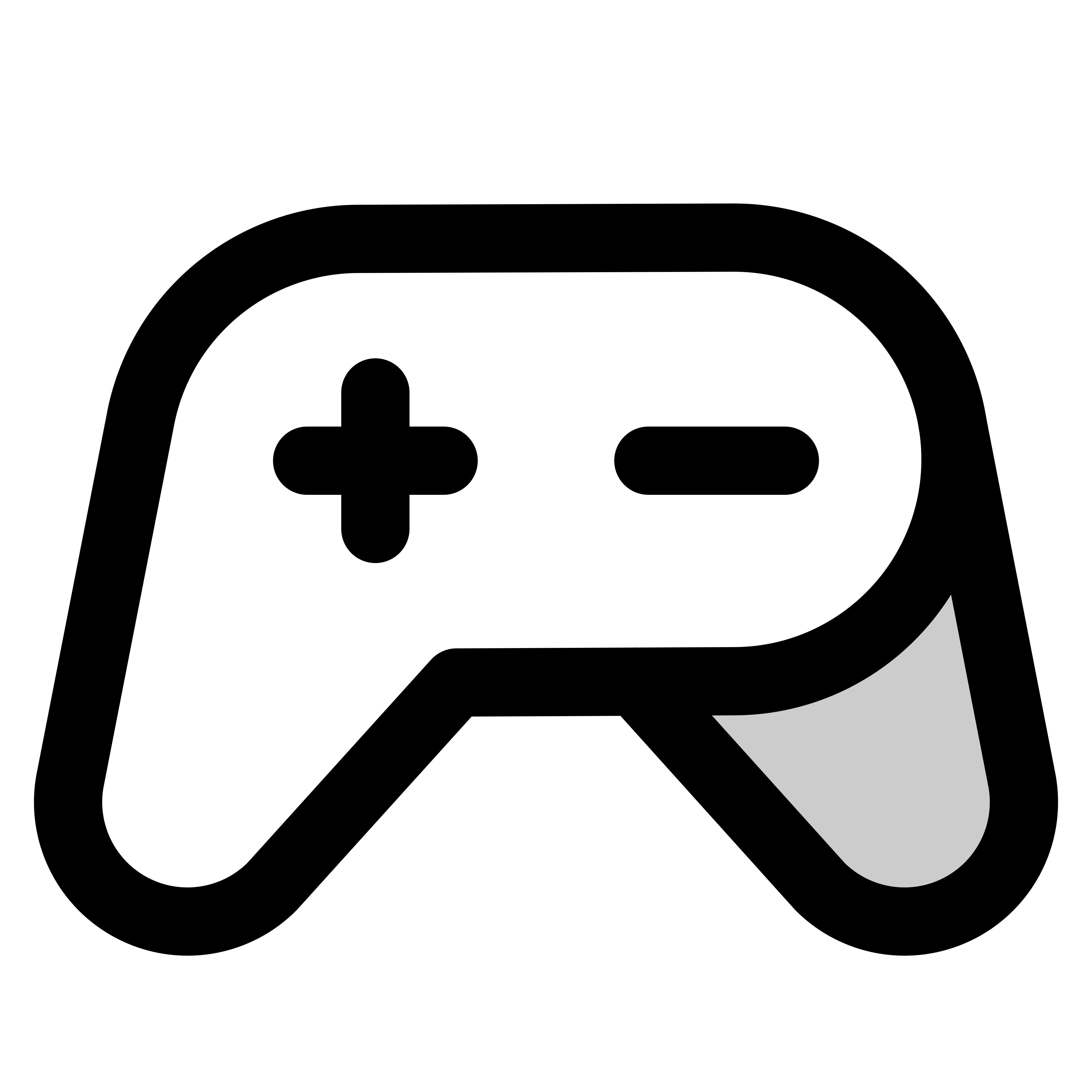

Share:
What to look for when buying - Which gaming headset? FAQ
What to look for when buying - Which gaming mouse? FAQ