A good gaming mouse can make the difference between winning and losing. But with so many options on the market, it can be difficult to make the right decision. In this FAQ post, we answer the most common questions about buying a gaming mouse so you can make the perfect choice.
1. Why is choosing the right gaming mouse important?A gaming mouse is designed specifically for the needs of gamers. It offers better precision, more customization options and greater durability than traditional mice. The right gaming mouse can improve your reaction times, reduce fatigue and give you a competitive edge.
2. Which type of sensor is better: optical or laser?Both sensor types have their advantages and disadvantages:
- Optical sensors tend to be more accurate and reliable on different surfaces. They are less susceptible to acceleration, which is important for precise aiming in games.
- Laser sensors work on a wider range of surfaces, including glass. They often offer higher DPI values, but can be less accurate at very high settings.
For most gamers, optical sensors are the better choice as they offer more consistent and precise performance.
3. What does DPI mean and how important is it?DPI (dots per inch) measures the sensitivity of the mouse. A higher DPI means that the mouse pointer moves further when you move the mouse slightly. The optimal DPI depends on your playing style and preferences:
- Low DPI (400-800): Better for precise aiming in shooters.
- Medium DPI (800-1600): Versatile and good for different game genres.
- High DPI (1600+): Useful for games that require fast movements, such as RTS or MOBA.
Most modern gaming mice allow you to adjust the DPI settings so you can change the sensitivity as needed.
4. What ergonomics should a gaming mouse offer?Ergonomics are crucial for comfort and performance. Pay attention to the following points:
- Size and shape : The mouse should fit well in your hand. There are different grips (palm, claw, fingertip), and the mouse should support your preferred grip.
- Weight : Some gamers prefer lighter mice for quick movements, others like heavier mice for more control. Some mice offer adjustable weights.
- Material and surface texture : A non-slip design can be helpful during longer gaming sessions.
Additional keys can be especially useful for MMO and MOBA players, as they enable macros and quick actions. Look for the following features:
- Programmable keys : Allow the assignment of functions or macros.
- Onboard memory : Saves profiles and settings directly on the mouse, useful for tournaments or when using the mouse on different PCs.
- Lighting : RGB lighting is an aesthetic feature and can often be personalized.
Both options have their advantages:
- Wired mice provide a consistent connection with no latency, which can be important for competitive gamers.
- Wireless mice offer greater freedom of movement and comfort. Modern wireless technologies have significantly reduced latency, and some models offer performance comparable to wired mice.
The decision depends on your personal preferences and playing style.
Choosing the right gaming mouse depends on many factors, including sensor type, DPI settings, ergonomics, and additional features. It's important to choose a mouse that suits your gaming style and needs. Try out different models and find out which mouse offers you the most comfort and best performance.
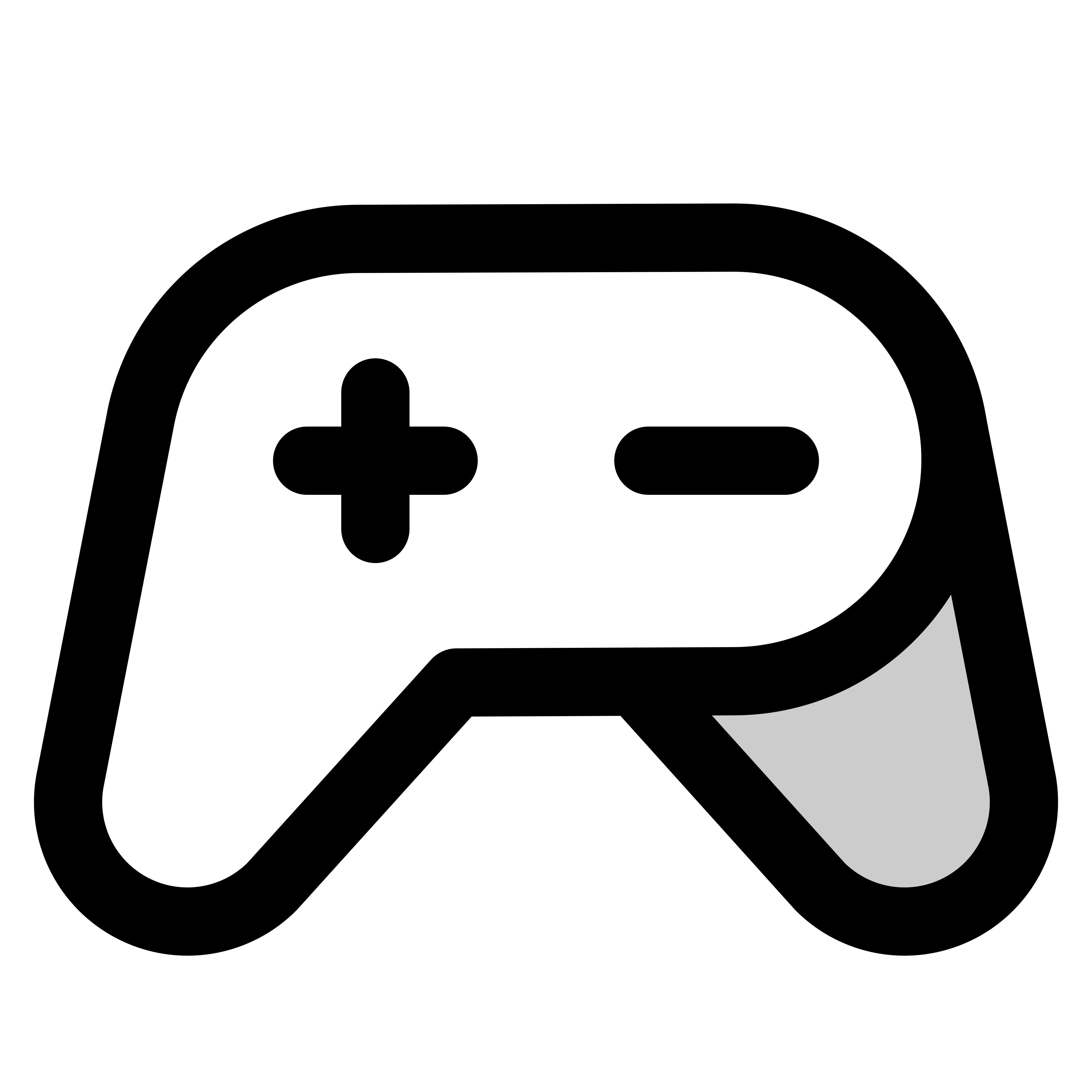

Share:
What to look for when buying - Which gaming keyboard? FAQ
Beginner's Guide to "The Legend of Zelda: Echoes of Wisdom"